How to Protect Your Data Storage from Hackers
In this article you will find a list of the tips on how to secure…
Read More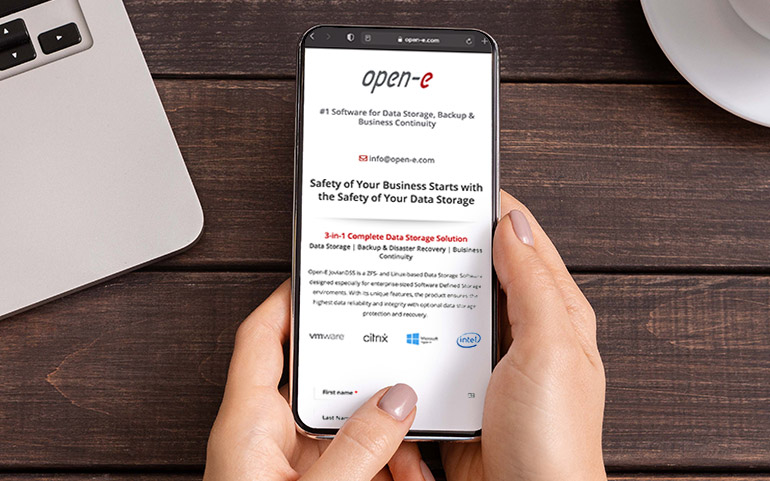
Last update: April 22, 2022
Modern smartphones, having a computing power of desktops PCs from mid-2000s, are much more than just phones. Together with their younger siblings – tablets – they essentially became Personal Computers to the degree old-fashioned desktops and laptops were never even close.
Although accessing emails from your phone is common now, accessing your company servers and data is a completely different story and it’s still relatively rare. With Open-E JovianDSS or Open-E DSS V7 and any Android phone or tablet, you can easily and securely access all data on your NAS shares over SMB protocol.
This article assumes you are familiar with Open-E JovianDSS or DSS V7 and you can create and configure NAS shares.
You will need the following to carry on with our instruction:
Firstly, we will need to install a File Manager (Total Commander) together with a necessary plugin.
1. In your device, download and install the Total Commander application. In the case of Total Commander we will need an additional plugin to be able to access shares over SMB protocol. To install it, go to Add plugins (download).
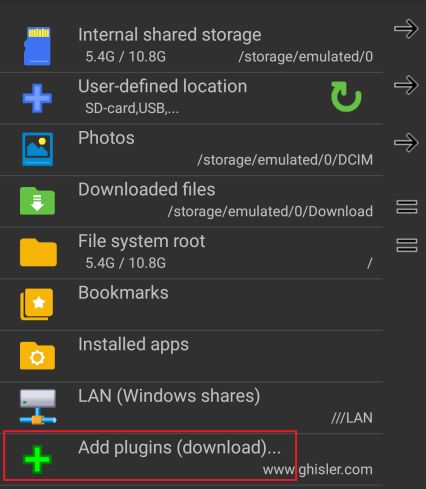
2. Download and install the LAN (Windows network) Plugin (second option):
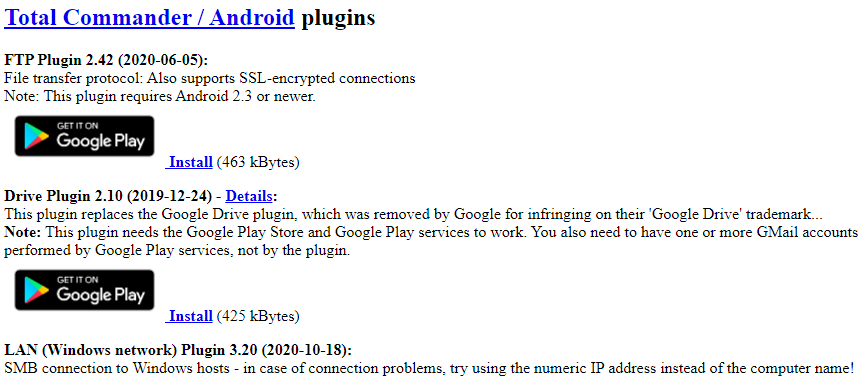
Once installed, you can configure access to a new server in your mobile device.
1. Tap the LAN (Windows shares) option:
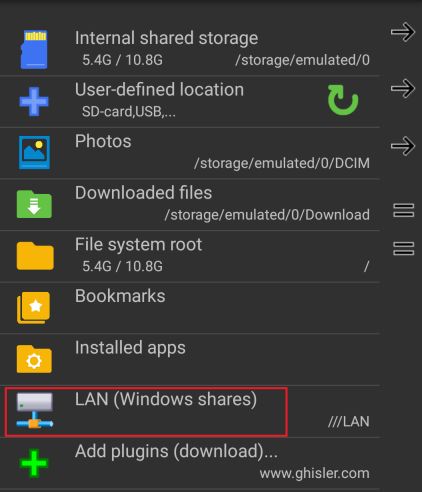
2. Tap <New server> to add your NAS server details:
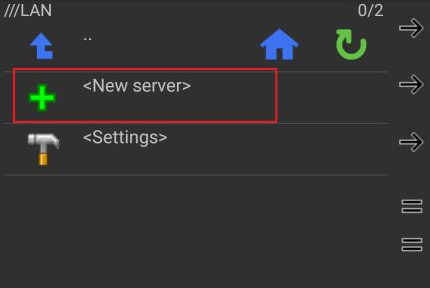
3. Select a name for the New server connection:
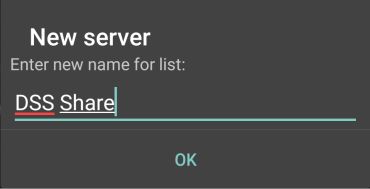
4. Provide the name of your server (or IP) followed by the name of a relevant share.
If your NAS share requires password authentication (see SMB settings of your Open-E software) you will need to provide it here:
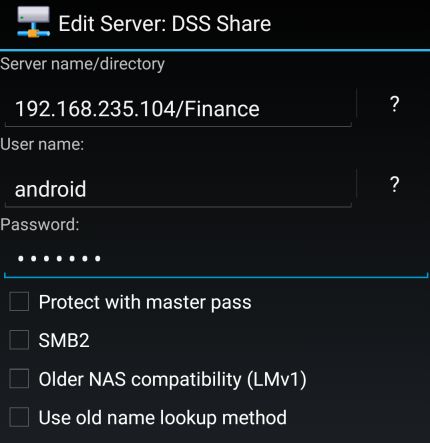
You can also browse through all shares on your NAS server – simply provide a server name (or IP) without specifying a particular share folder name.
5. If anyone can access your NAS share (Guest option), leave the User name and Password fields blank.
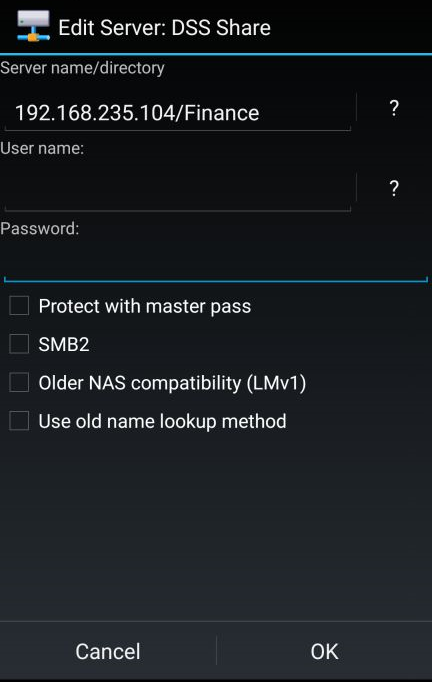
6. You should then be able to access the content of your NAS share.
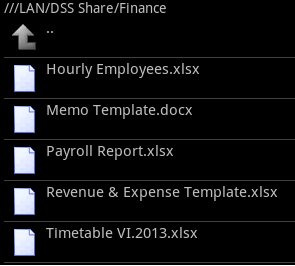
Try Open-E JovianDSS or DSS V7 for free and download your 60 day Trial version now!
9 Comments
Bash
June 05, 06 2013 06:35:47I prefer es explorer (better interface imo), good job you mentioned it here. Well explained, thanks…
Reisen
May 06, 05 2016 09:30:38bookmarked!!, I really like your site!
patrick
May 07, 05 2018 08:34:22I cannot copy files towards the NAS using TC. Only local copy possible, even if installing LAN/SMB/ whatever plugin.
Karolina Pletnia
May 07, 05 2018 11:35:33Hi Patrick!
Check if SMB access is possible from a Windows machine. If not, enable it and configure it correctly according to the Open-E DSS V7 Manual available on our website. Should you have more questions, contact the Open-E Support Team by email on pre-sales@open-e.com, they will provide you with an appropriate solution. Best regards!
Guy Tomlinson
June 19, 06 2019 07:39:05does it work connecting to an IP address with channel? eg 192.168.1.254:5000
can’t seem to get it to work? It seems to look for address 5000 only
Guy Tomlinson
June 19, 06 2019 11:10:35ok tried it without port number and it works! Didn’t think it would as it is on port 5000….
Karolina Napieraj
June 21, 06 2019 10:53:12Hi Guy! I’m happy it works 🙂
wordpress
January 12, 01 2020 03:12:01An intriguing discussion is worth comment. There’s no doubt that that you ought to write more on this subject,
it may not be a taboo subject but typically people do not discuss these topics.
To the next! All the best!!
Brian
June 23, 06 2020 11:20:22You don’t know how much time this info helped. In a matter of minutes I had access to my NAS.
Thank you very much