Understanding Log Files
Logs are there to give us the ability to monitor our storage system activities ensuring…
Read More
This week’s webcast is about SMB user audit in Open-E DSS V7. To be able to take advantage of this function you will first need to install a small update 70130-DSS-V7_SMB_users_audit (you can obtain it from our technical support by emailing pre-sales@open-e.com).
SMB user audit allows you to record the complete set of file operations in the system log. The purpose of basic file auditing is to track the file activity on the server and the sample log file can inform us what files were edited, by whom and when etc.
Auditing a file server is mostly demanded by companies where unauthorized or accidental modification of files can severely impact their operation (often the organizations are obliged to perform such an audit by relevant regulations).
You can also set it up for your private purposes – for example if you want to gain better control over what is happening to files within your NAS server.
Here’s a list of topics of this week’s webcast:
Click on the button below to watch the webcast:
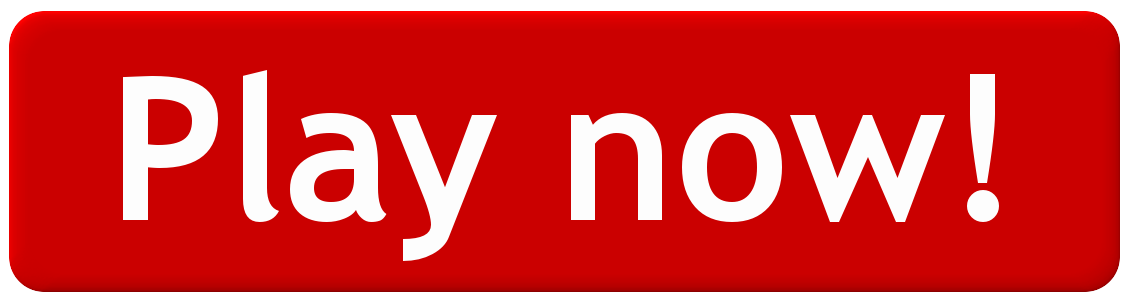
If you haven’t tried our software yet, you can download a free 60 day trial from our website now!
2 Comments
Tone
June 27, 06 2013 06:52:02Definitely needed feature, more updates please! 🙂
Anonymous
July 06, 07 2013 10:00:08Great and very interesting blog. I think it’s also an informative. Thanks for sharing.